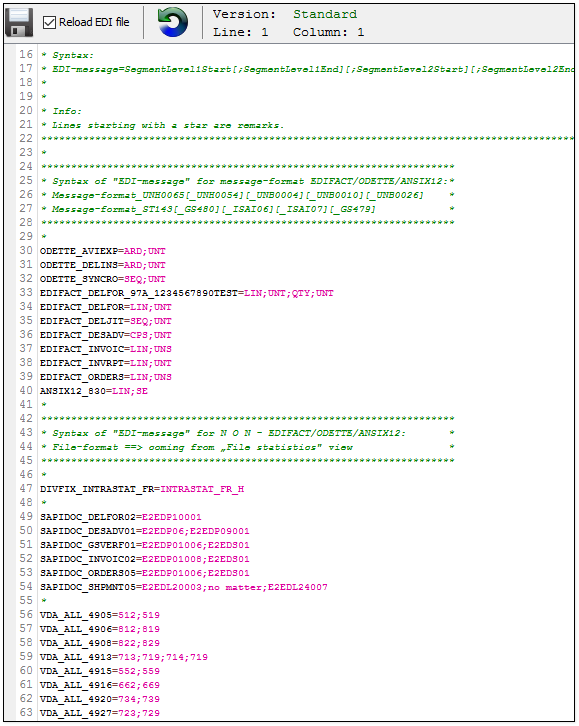The default tree view can be overridden in the R2EdiViewerGT.cfg file per EDI message.
A distinction is made between EDIFACT/ODETTE/ANSIX12 and NON-EDIFACT/ODETTE/ANSIX12 files.
For EDIFACT/ODETTE/ANSIX12 files, a search strategy is integrated, so you can realise a
general tree design and an individual tree design at the same time.
Currently, a maximum of 3 subtrees is configurable.
The syntax is:
EDI-message=SegmentLevel1Start[;SegmentLevel1End][;SegmentLevel2Start][;SegmentLevel2End]
[;SegmentLevel3Start][;SegmentLevel3End]
For each subtree, you have to enter a start segment and you can enter an end segment.
You can enter a complete segment name (e.g. E2EDP10001) or only
a truncated segment name (e.g. E2EDP10).
Examples:
- EDIFACT_DELFOR_97A_1234567890TEST=LIN;UNT;QTY;UNT
Individual design with 2 sub-trees
- EDIFACT_DELFOR=LIN;UNT
The general design of a DELFOR-message with 1 sub-tree - ANSIX12_830=LIN;SE
The General design of a planning schedule message with 1 sub-tree - SAPIDOC_DELFOR02=E2EDP10001
Only a start segment, end segment is not necessary - SAPIDOC_SHPMNT05=E2EDL20;E2EDT20;E2EDL24;no matter;E2EDL37
A start and end segment, then a second start segment, the second end segment
does not matter, and still a third start segment produces 3 sub-trees - VDA_ALL_4905=512;519
- VDA_ALL_4913=712;719;713;no matter;714
3 sub-trees
4.3.1. "EDI-message" for EDIFACT / ODETTE / ANSIX12
The field EDI-message is determined as follows:
Msg_UNH0065[_UNH0054][_UNB0004][_UNB0010][_UNB0026]
Msg_ST143[_GS480][_ISAI06][_ISAI07][_GS479]
Meaning | |
|---|---|
Msg | Message format: |
| _UNH0065 _ST143 | Message type (e.g. DELFOR, DELINS, 830) |
_UNB0054 _GS480 | As a possible option, the following search strategy is used |
4.3.2. "EDI-message" for NON EDIFACT / ODETTE / ANSIX12
The field EDI-message is the same as "file format" from "File statistics" view
(e.g. SAPIDOC_DELFOR02, VDA_ALL_4905).