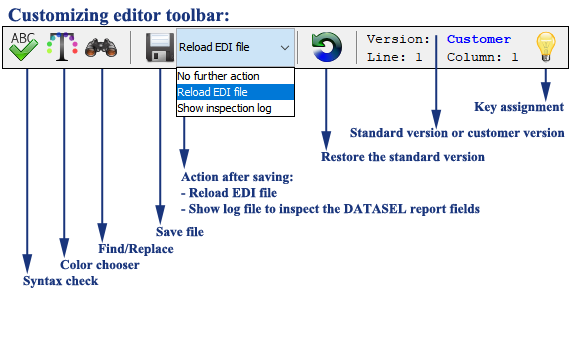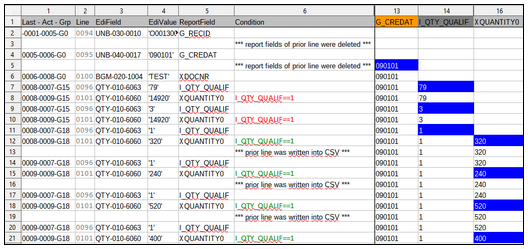The configuration files, layout directories and layout data selection files described below
can be customized via the customising menu.
Manually the corresponding EDIFACT or IDOC syntax definition files can be extended
in the <R2EdiViewer program directory>\private\R2EdiViewerSD.zip file.
Customizing editor
To edit the various configuration files (CSS/CFG) and layout files (DATASEL)
the customizing editor is used.
Depending on the type of the file you can:
- perform a syntax check (CSS/DATASEL)
- insert a colour code into CSS files using a table of colour
- find and replace
- restore the standard version of a file:
The toolbar shows in the "Version" field the value Standard if the file was delivered
with R2EdiViewer. The toolbar shows Customer if the file was modified by the customer.
When saving a file in the standard version, a customer version is automatically created
in the user directory.
- display the inspection log file (Excel is required) for a specific EDI file,
to analyze the processing of the DATASEL file.
You can see for each EDI field:
- which DATASEL condition is true or false
- the contents of all report fields
- when a report value has changed
- when and which report fields were deleted
- when a CSV record was written with which report values
- the corresponding DATASEL line number
- Last - Act - Grp:
- last internal line number
- actual internal line number
- actual segment group number